Introduction
Your landlord may ask you to pay rent by bank transfer, you may need to make business payments by transfer, you may just want to transfer some money to a friend. Whatever your motives, knowing how to transfer cash is a useful tool for convenient banking in China.
The Information
Firstly, get to know when your bank branch is busy, so you can choose an optimum time of day to visit and avoid tedious queues. Some bank branches are always busy, others less so. Try visiting first thing in the morning, just when the bank opens.
Next, don’t let this process daunt you. Follow the instructions below and you’ll find bank transfers can be refreshingly pain-free.
There are two ways of transferring money from one Chinese bank account to another:
1.Transfer at a bank branch
2.Transfer using online banking
Transferring at a bank branch
To transfer at a bank, you’ll need the following:
- money (in cash)
- your bank card
- name of the person you wish to transfer money to, name of their bank, and their card number
- you may need your passport
1. Go to your bank and take a numbered slip to join the queue
2. Before you sit down, tell one of the bank staff that you want to transfer money to another bank account
3. The staff will ask you to fill in two forms. Ask them exactly what parts you need to complete (thankfully, you usually only need to complete a few parts of the form)
4. After completing the forms, wait for your queue number to be called
5. At the teller’s desk, present the two forms, your passport and the money you want to transfer
6. Review and sign the receipt that the teller gives you.
Transferring using online banking
You’ll need:
- your bank card
- your online banking account info
- your “U-shield” (the USB-like device your bank will issue you with when you sign up for online banking)
Now, how do you actually transfer the money? Each bank’s system will be different, but let’s take the ICBC as an example.
1.Log in to your account. For the ICBC, open the following link:
https://mybank.icbc.com.cn/icbc/enperbank/index.jsp
2.Click “Transfer” in the navigation bar. You will see “Interbank Transfer” in the menu on the left side. Click on that tab.
3.Step 1: Complete the “Payee Name”,”Payee Account No.” “Pay Bank” and
“Receiving A/C’s opening bank” (both province and city are needed)
Step 2: Enter the amount of money you wish to transfer. Enter the purpose of your transfer
Step 3: Choose your payment card
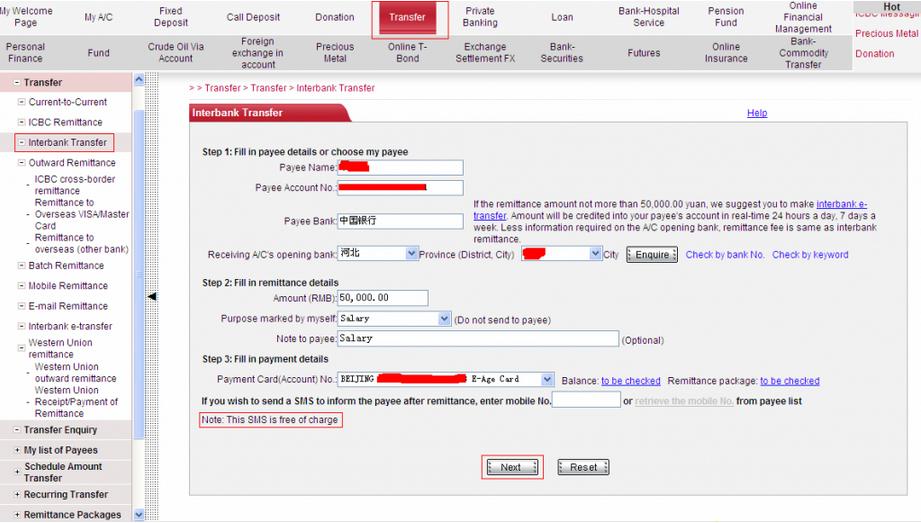
4.Click “Next”
5.Step 4: Select remittance type, and click “Next.”
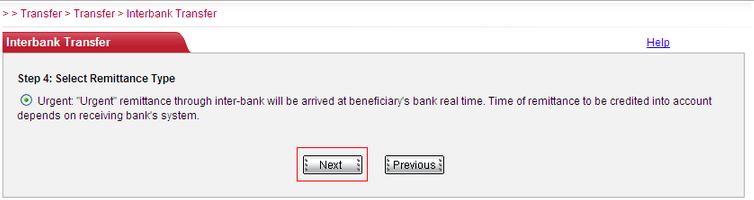
6. Check your entry for mistakes. Once you are satisfied, enter the verification code, then click “Confirm.”

Note: You can check your bank’s standard charges for processing transfers on their website (see below for ICBC examples):
http://www.icbc.com.cn/icbc/financial%20information/charge%20announcement/bank%20card%20charging%20standard/charging%20standards%20of%20peony%20card%20business.htm
http://www.icbc.com.cn/icbc/financial%20information/charge%20announcement/e-banking%20charging%20standard/e-banking%20charging%20standard.htm
Source:onestop
Using WeChat? Scan QR Code or Press the Fingerprint Below ↓
--- (Or ADD WeChat ID: OKOKOKOKnet)
